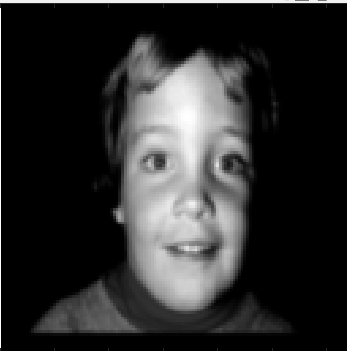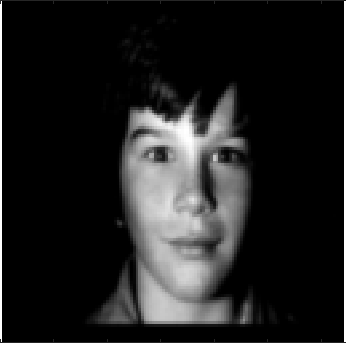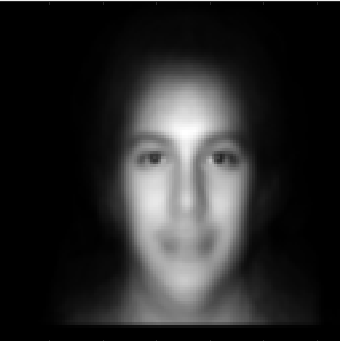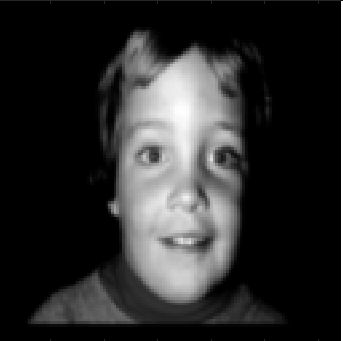MATH347 L14: A realistic application - face recognition
|
-
New concepts:
-
Images as vectors
-
Interpreting column space, null space for a collection of faces
-
Face recognition by projection
-